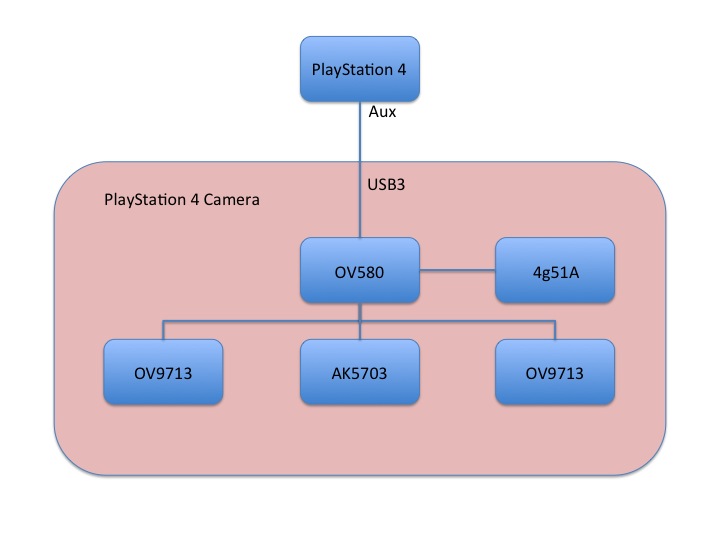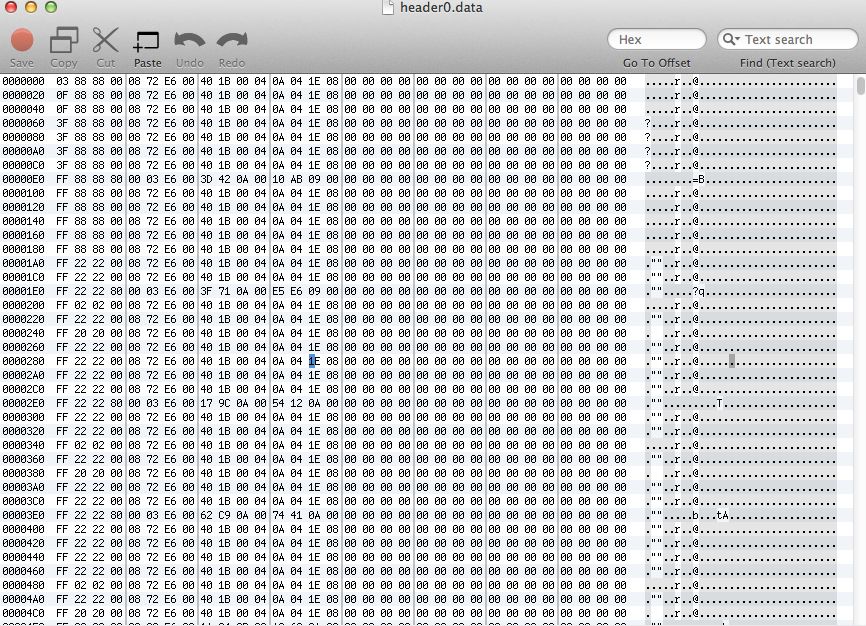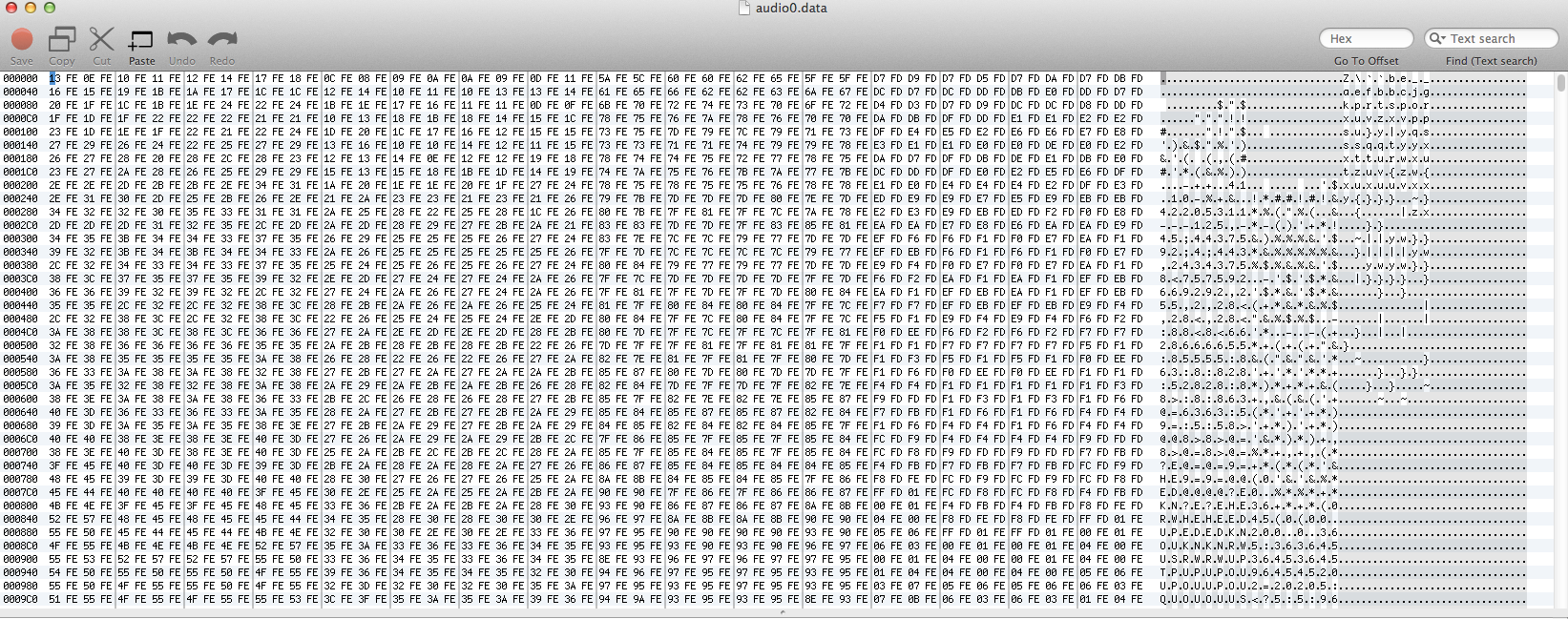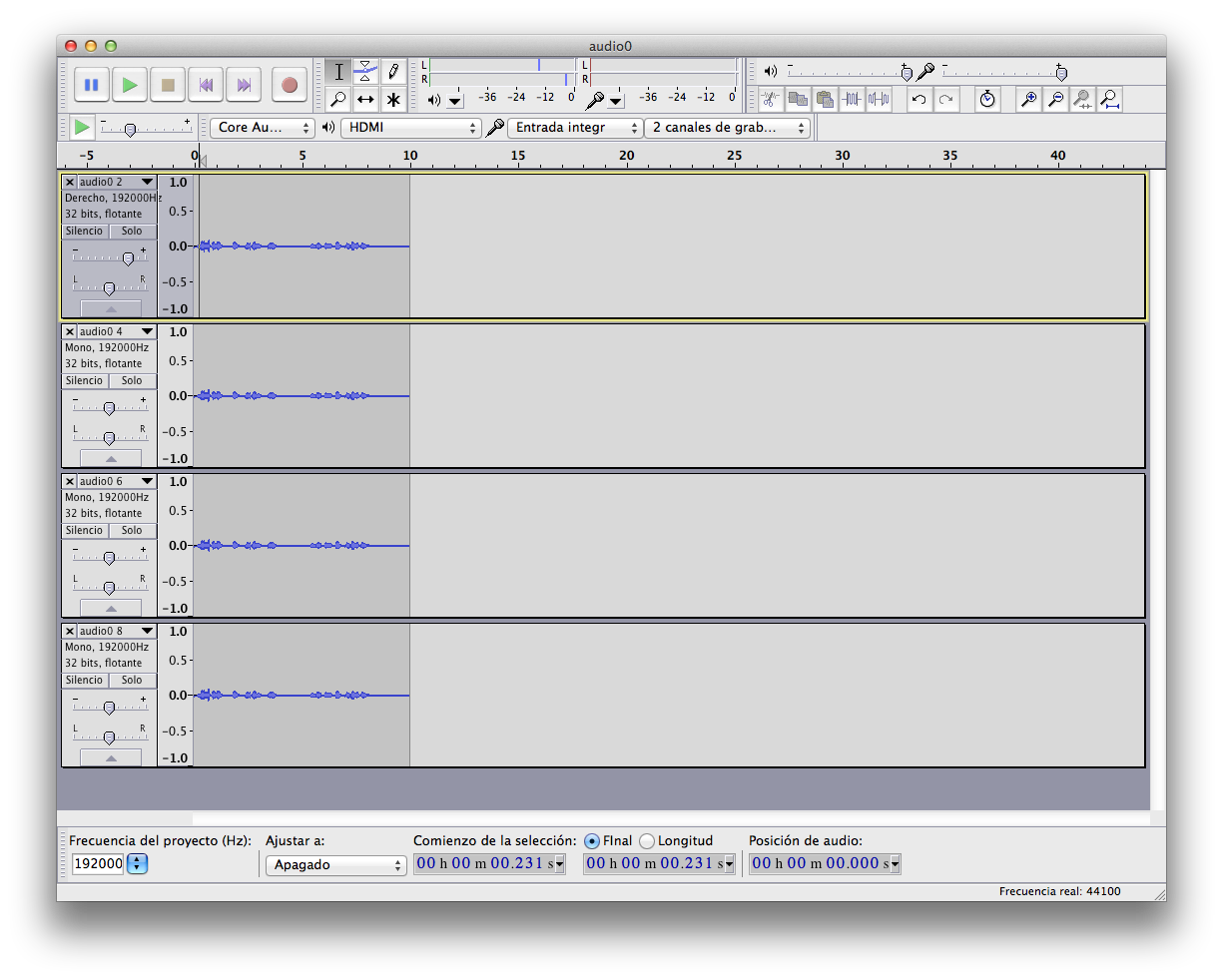1) We need dump the module. Load libSceCamera.sprx its id is 31. So load it first.
2) Dump it. its index is 20 when it is loaded.
3) Idapro to the rescue. We need offset for all functions that can be called from other modules. Only a brief view and you can see that Sony is using printf("%s ...\n",__FUNCTION__,..) in his code (Thanks of this help Sony) so many function names are you waiting for you with the offset ready :P and plenty of them are the same names that we know from vita and ps3.
you can use getFunctionAddressByName sycall 591 with the names that you see in idapro so you can confirm all function names and the offsets.
The list is:
sceCameraAudioOpen Offset = 0x6d00
sceCameraClose Offset = 0x5550
sceCameraCloseByHandle Offset = 0x55b0
sceCameraGetAttribute Offset = 0x5a10
sceCameraGetAutoExposureGain Offset = 0x5ba0
sceCameraGetAutoWhiteBalance Offset = 0x5d00
sceCameraGetConfig Offset = 0x5710
sceCameraGetContrast Offset = 0x5e60
sceCameraGetDefectivePixelCancellation Offset = 0x5fc0
sceCameraGetDeviceConfig Offset = 0x6dc0
sceCameraGetDeviceInfo Offset = 0x5af0
sceCameraGetExposureGain Offset = 0x6120
sceCameraGetFrameData Offset = 0x5950
sceCameraGetGamma Offset = 0x62c0
sceCameraGetHue Offset = 0x6460
sceCameraGetLensCorrection Offset = 0x65c0
sceCameraGetSaturation Offset = 0x6720
sceCameraGetSharpness Offset = 0x6880
sceCameraGetWhiteBalance Offset = 0x69e0
sceCameraIsAttached Offset = 0x6bd0
sceCameraIsValidFrameData Offset = 0x59b0
sceCameraOpen Offset = 0x5430
sceCameraOpenByModuleId Offset = 0x54c0
sceCameraSetAttribute Offset = 0x5a80
sceCameraSetAutoExposureGain Offset = 0x5c50
sceCameraSetAutoWhiteBalance Offset = 0x5db0
sceCameraSetCalibData Offset = 0x6c70
sceCameraSetConfig Offset = 0x5610
sceCameraSetConfigInternal Offset = 0x5690
sceCameraSetContrast Offset = 0x5f10
sceCameraSetDefectivePixelCancellation Offset = 0x6070
sceCameraSetExposureGain Offset = 0x6200
sceCameraSetGamma Offset = 0x63a0
sceCameraSetHue Offset = 0x6510
sceCameraSetLensCorrection Offset = 0x6670
sceCameraSetSaturation Offset = 0x67d0
sceCameraSetSharpness Offset = 0x6930
sceCameraSetWhiteBalance Offset = 0x6ac0
sceCameraStart Offset = 0x5790
sceCameraStartByHandle Offset = 0x5810
sceCameraStop Offset = 0x5890
sceCameraStopByHandle Offset = 0x58f0
there are more but are internals and you can't use it outside the module.
4) Now fun job. Dissasemble each function that you can use from WebKit. You will see that Sony is using the same error Codes than in vita so this will help you to follow better the code. For example function sceCameraStop is at offset 0x5890 you can see its code in the next capture:
Remember:
"The first is placed in rdi, the second in rsi, the third in rdx, and then rcx, r8 and r9. Only the 7th argument and onwards are passed on the stack
For calls that may call functions that use varargs or stdargs (prototype-less
calls or calls to functions containing ellipsis (. . . ) in the declaration)
%al is used as hidden argument to specify the number of vector registers used."
so here we go:
edi contains parameter passed to the function. It is comparing with itself so basically if it is less or equal to 0 go to loc_58c7.
You will see that in loc_58c7 it is using something like:
printf("%s invalid handle:%d\n",__FUNCTION,arg1);
then you will see our old friend 802E0000h aka SCE_CAMERA_ERROR_PARAM well known in psp2sdk. So if you pass an arg1 less or equal than 0 to this function you will get that.
So now what happen if you pass a valid handle greater than 0. When you open it will give you handle 1. If you are not open previously the camera what happen? Test and error and you will see.
if handle >0 it will call loc_58e3 with 2 parameter first is our handle and second you can see in the code. Result is saved on rsx and if it is not 0 (our old friend SCE_OK) it will return code error. For example try to call close before open and it will return 0x802e0004 aka SCE_CAMERA_ERROR_NOT_OPEN
Easy don't you?
int sceCameraClose(int handle) 0 on success error codes on fail
5) Follow reversing functions. Advice some function are using structures in their parameter so it check if these structures are not NULL and depend of the function check the first 32 bits in these structures it is harcoded on the code so it you can call with a valid chain.data from WebKit and set the correct values on that first 32 bits you can call all the functions described with success.
6) What do you wait to help to open sdk?
sample output from ps4:
https://gist.github.com/psxdev/0aec149948e0dbb3c382
The best is yet to come ;) (greets to Kojima san)